How to Adjust the Brakes on an Ellipse Rollator / Walker
The following information is designed to assist you with the adjustment of your Peak Care Feather Touch Brake system (as set up on Peak Care Ellipse Rollators) 1. Hand Brake is too loose: Loosen the tension adjustment screw locking nut and turn the screw on full turn clockwise (as viewed from standing at the back of...


The following information is designed to assist you with the adjustment of your Peak Care Feather Touch Brake system (as set up on Peak Care Ellipse Rollators)

1. Hand Brake is too loose:
Loosen the tension adjustment screw locking nut and turn the screw on full turn clockwise (as viewed from standing at the back of the Peak Care Ellipse Walker / Rollator). If this does not correct the adjustment, repeat one full turn at a time until you have adjusted your brakes. Make sure the locking nut is spun tight against the housing to prevent the screw from loosening.
2. Hand Brake is too tight:
Loosen the tension adjustment screw locking nut and turn the screw one full turn clockwise (as viewed from standing at the back of the Peak Care Ellipse Walker / Rollator). If this does not correct the adjustment, repeat one full turn at a time until you have adjusted your brakes. Make sure the locking nut is spun tight against the housing to prevent the screw from loosening.
Watch our video on adjusting the brakes on a rollator
If you would like to arrange for your brakes to be adjusted, please contact our service technician at Patient Handling on 1300 137 875. We are based in Sydney Marrickville and can provide a quote for the brakes to be adjusted at our store or on site
Preferred Suppliers for the Healthcare Industry Since 2003
Patient Handling is founded on a sound base of great staff, great products and great partners. We strive to put our clients needs above all else and focus on well thought out solutions for complex needs.



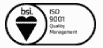
Receive latest news
Contact Us
We are an online store only. Please contact us if you would like a product specialist to assist with your purchase.










